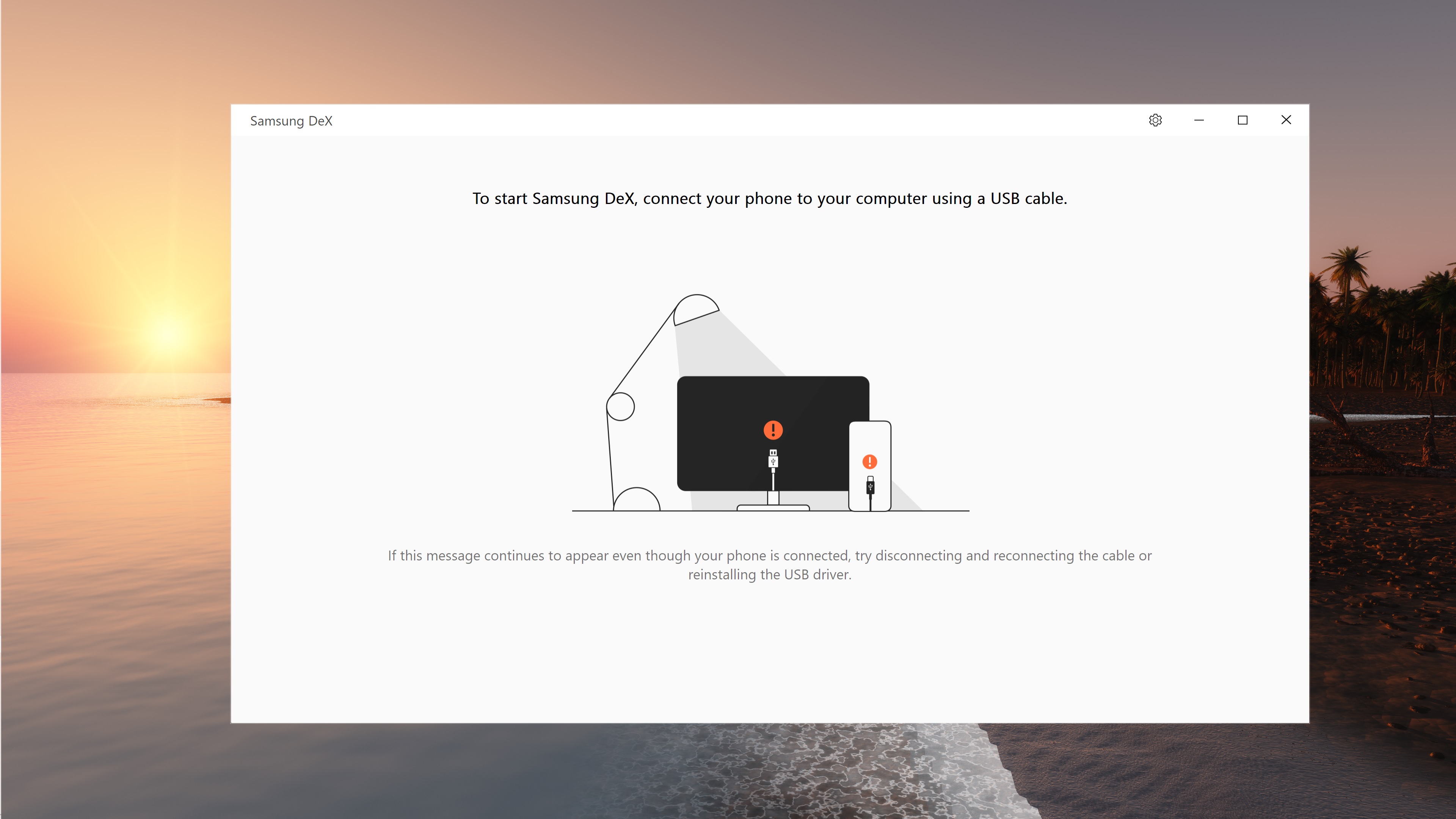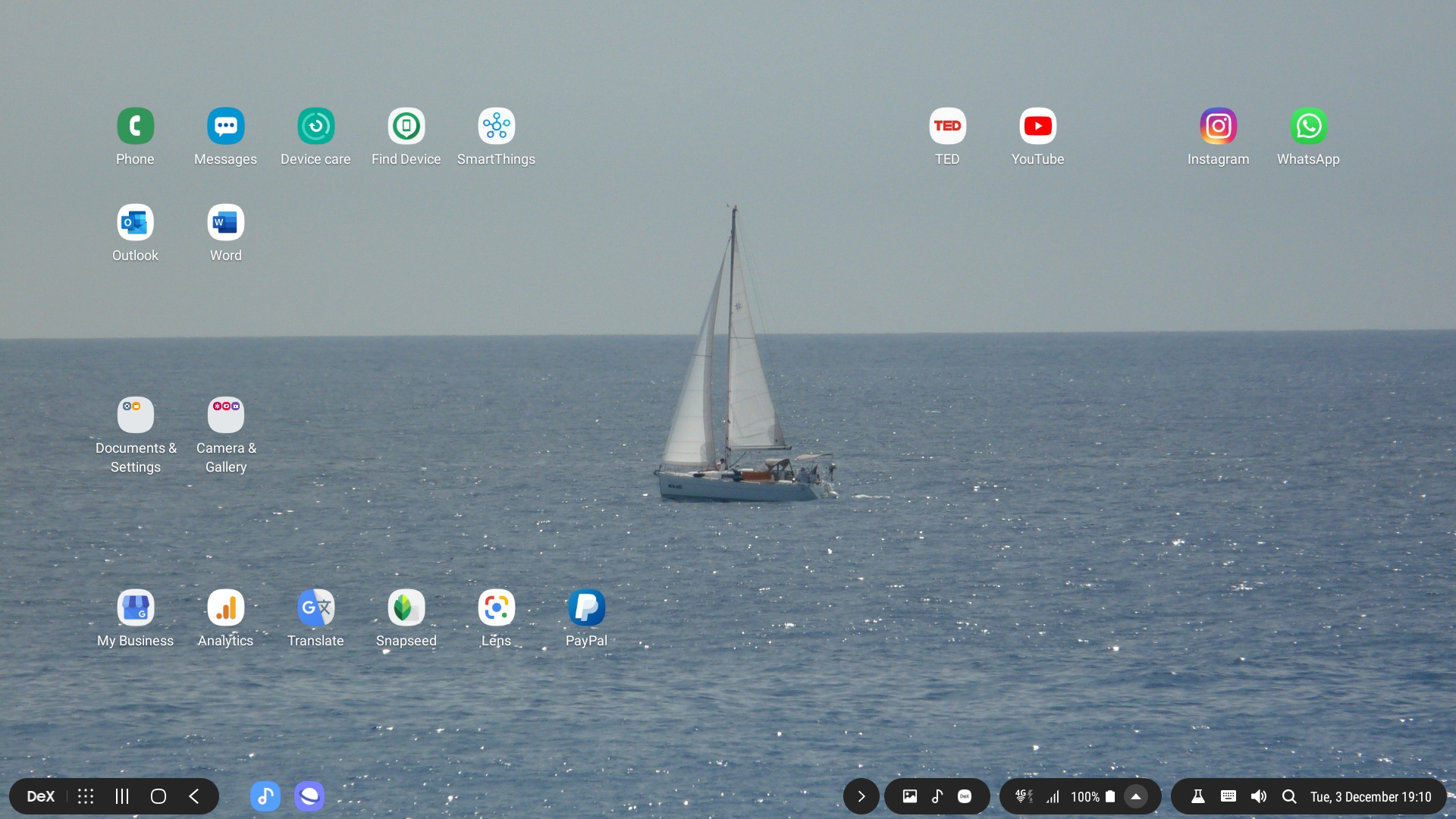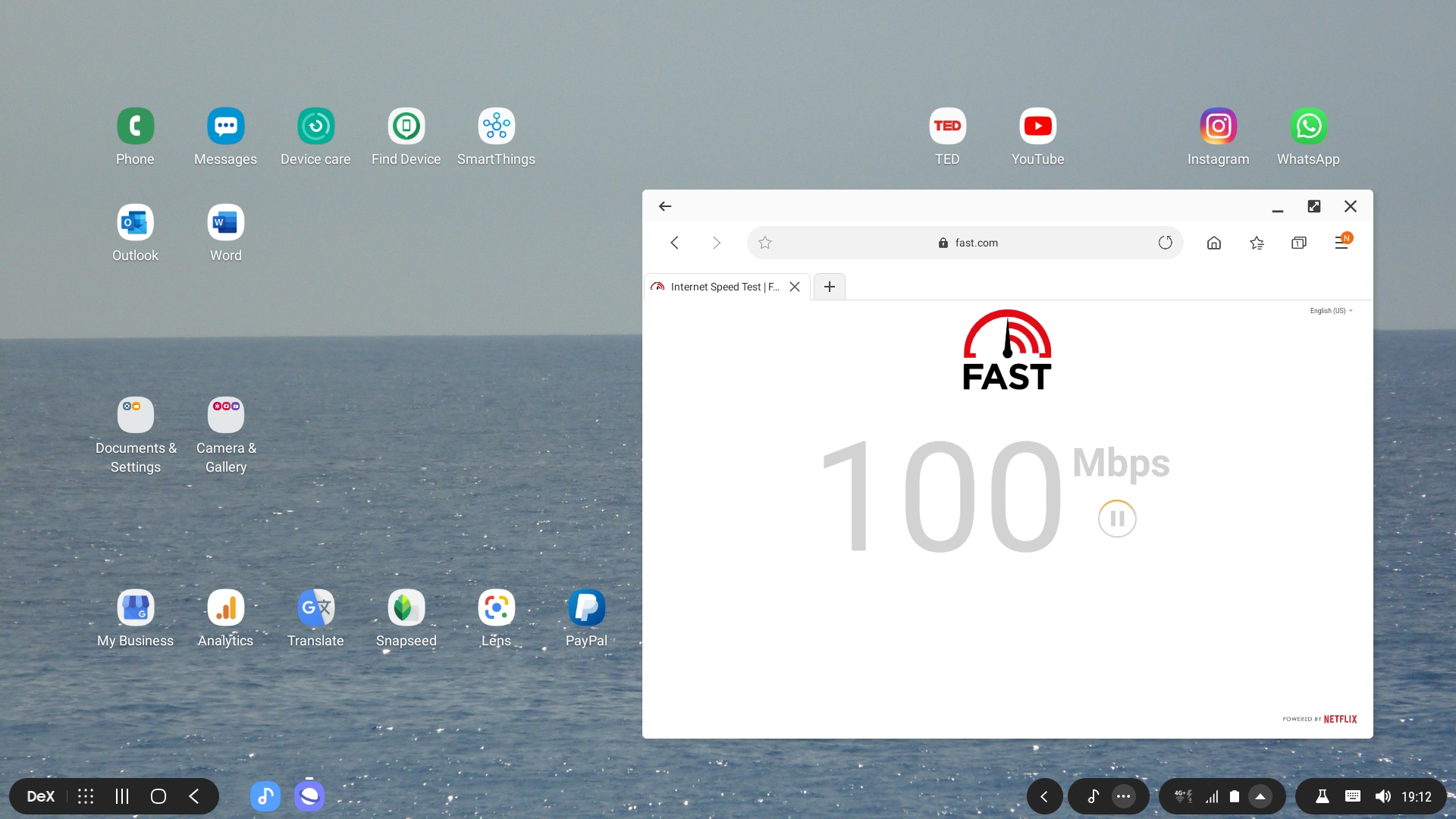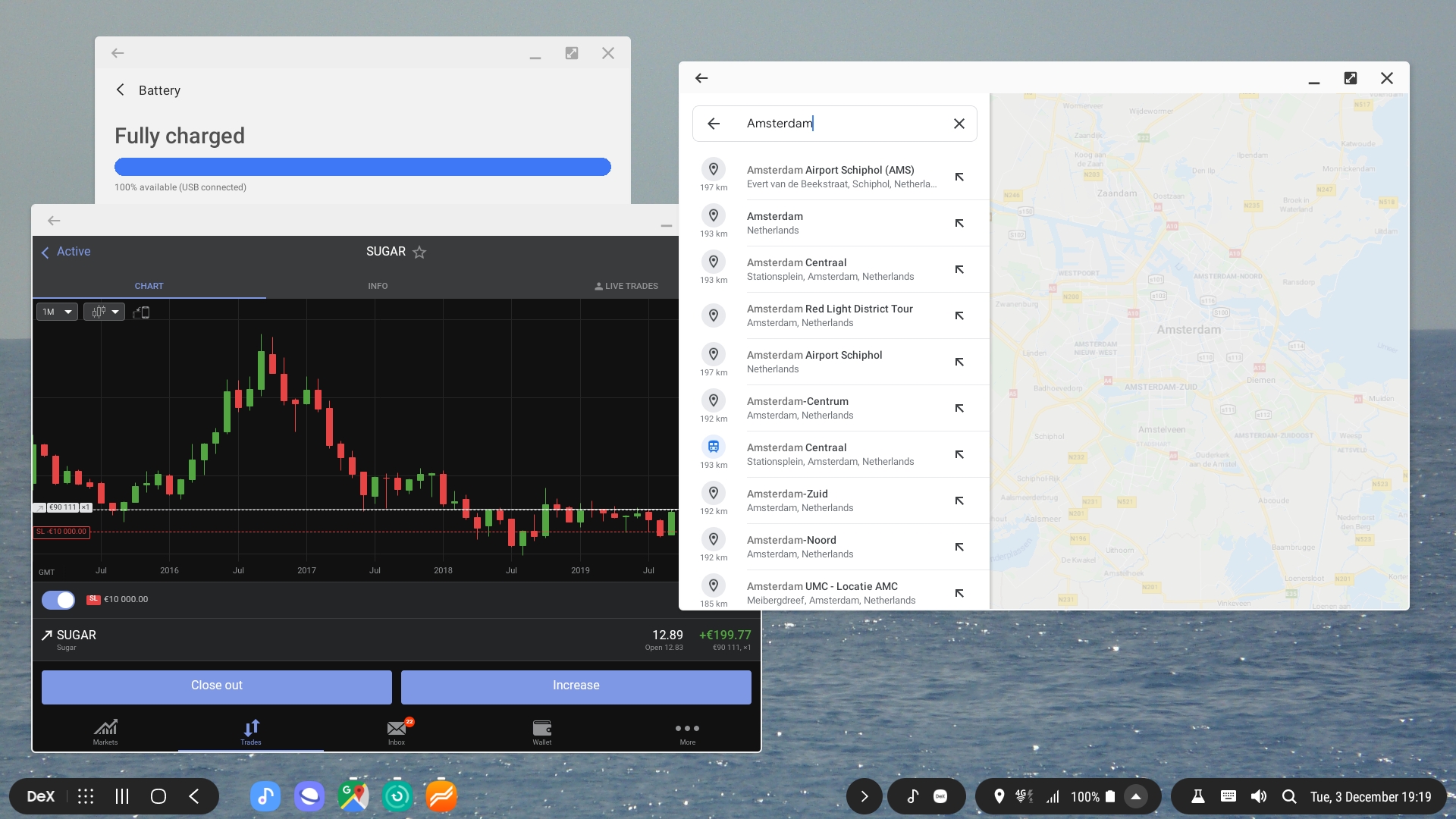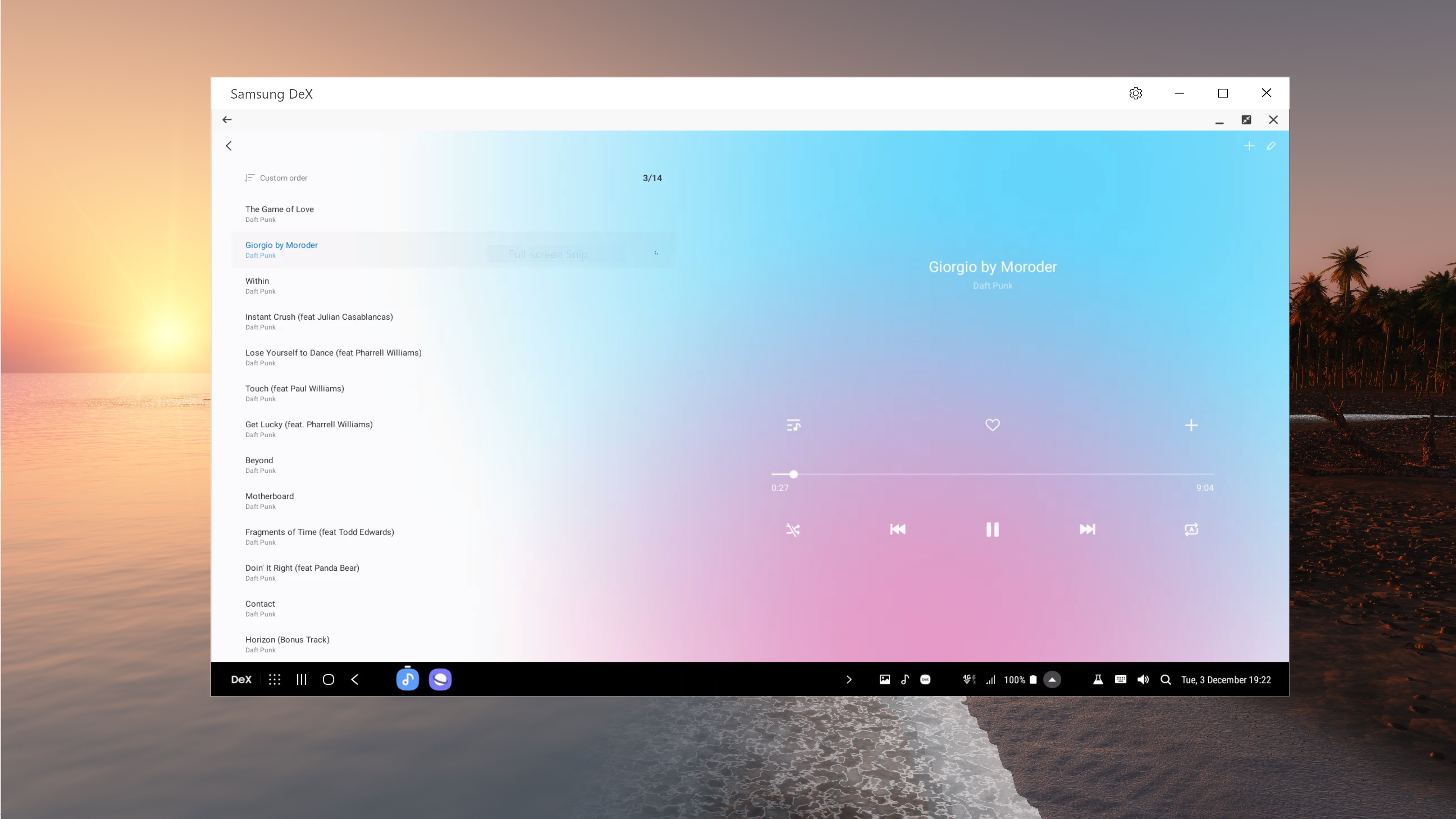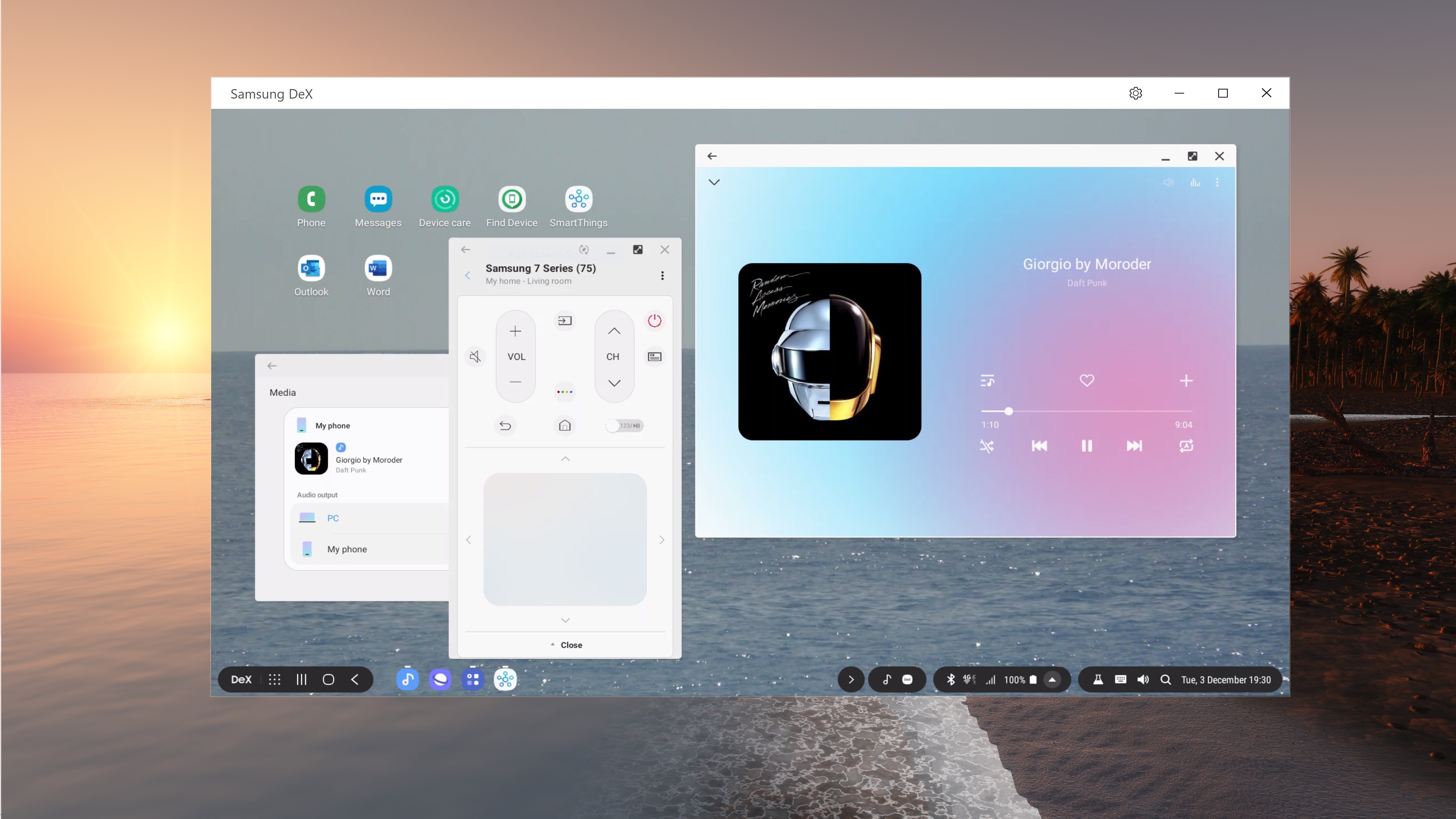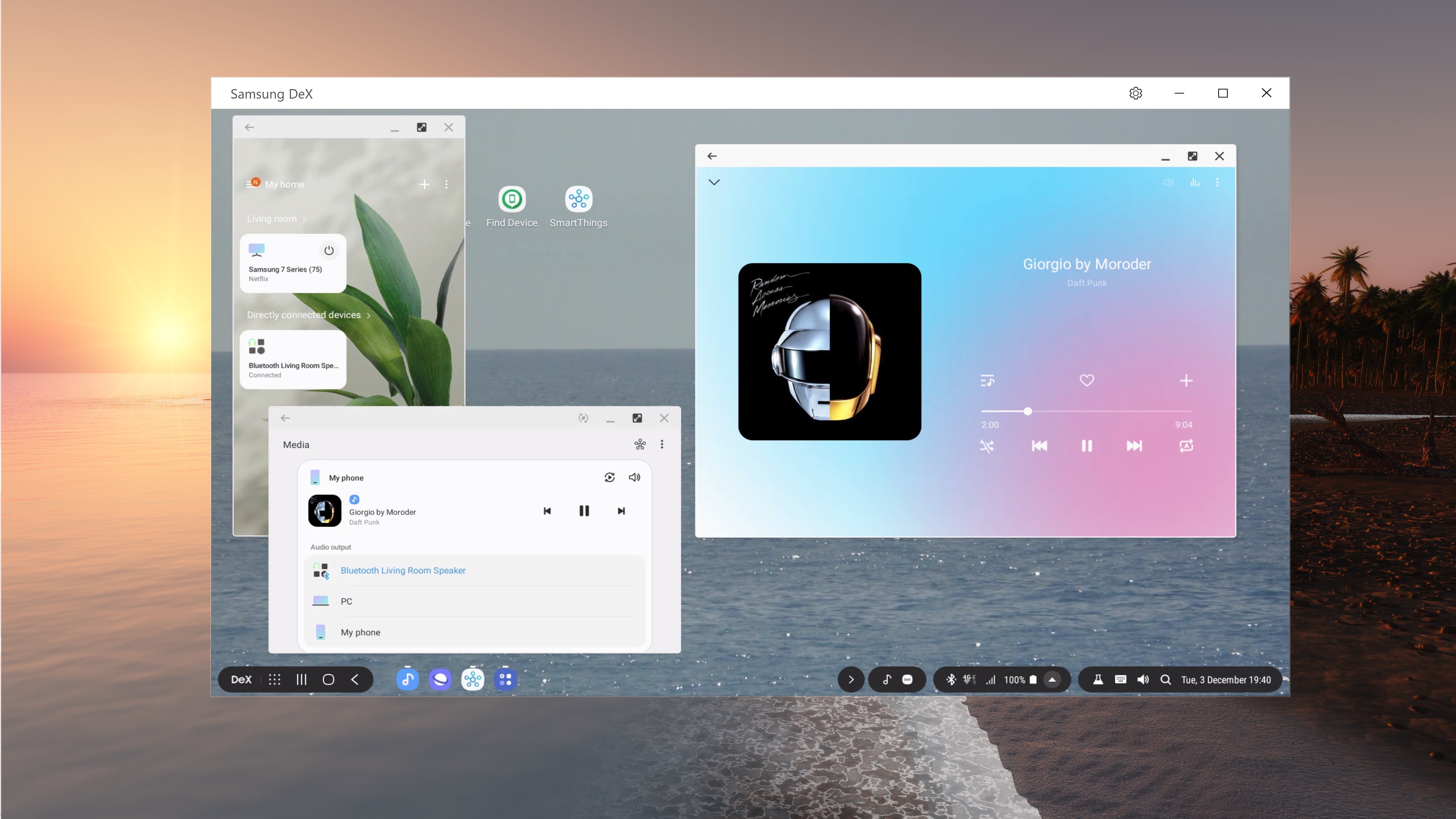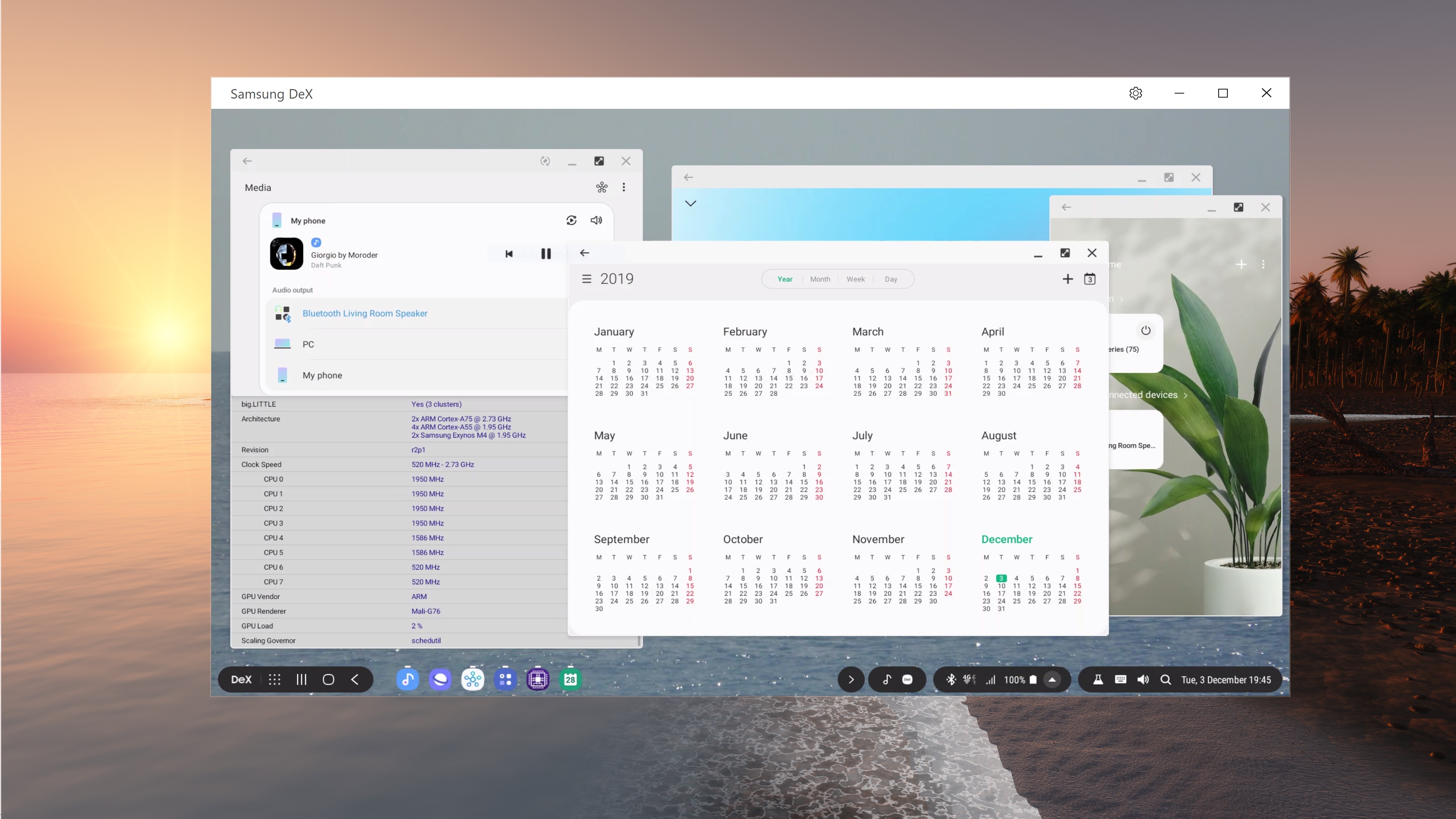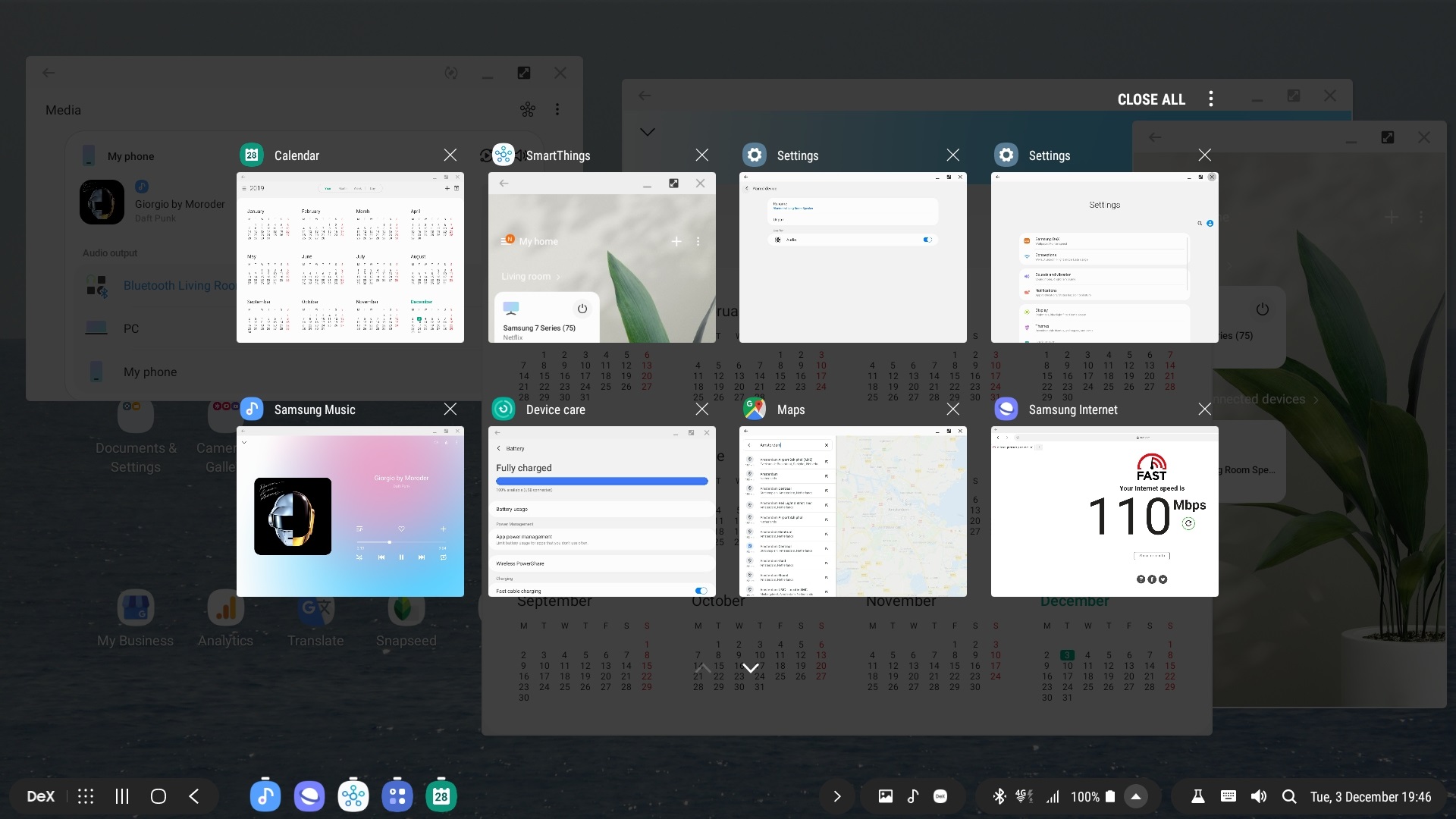Samsung Desktop Experience is a feature which allows the use of a mobile phone, as side by side Desktop.
Seamlessly Connect Your Home and Work Life with Samsung's Desktop Experience
Samsung Desktop Experience is an innovative feature that allows users to transform their mobile phone into a side-by-side desktop. With this feature, you can access your data on any PC, use your favorite apps on the desktop, or even connect to any TV through HDMI to USB C.
In addition to these features, Samsung Desktop Experience also integrates with Smart-Things, another Samsung app that can connect all your home devices in one place. This integration enables you to turn on your TV, printer, or Bluetooth speaker without having to switch between different programs on your phone and PC.
The primary purpose of Samsung Desktop Experience is to make the transfer of videos and photos as easy as possible. You can simply drag images from your gallery straight to your desktop, saving time on the sometimes tedious task of searching for the right pictures in the DCIM folders.
If you're interested in learning how to use Samsung Desktop Experience, you can find helpful resources on the Samsung Support and Developer websites.
Samsung Support - How do I use Samsung Desktop Experience?
Samsung Developer - How does Samsung Desktop Experience work?
Although the Samsung Desktop Experience is currently limited to a maximum resolution of 1920 x 1080 on some devices, it is still an exciting step forward in mobile productivity. With mobile phones becoming more powerful, Samsung is taking a brave leap into the future, offering the possibility of one device for all, right in your pocket.
Samsung Desktop Experience is a game-changer for mobile productivity. By allowing users to access their data, favorite apps, and home devices seamlessly, this feature is making mobile devices even more versatile and powerful.
Develop, Test, and Deploy Your Smart Home Integrations with Samsung's SmartThings
Samsung also offers advanced integration with SmartThings, allowing users to access and control all their Internet of Things (IoT) devices connected to the Smart Hub from their mobile phones. You can view detailed and summarized overviews of all your IoT devices, update their software, change channels, and perform other functions, by accessing the following link: SmartThings Integrated Development Environment (IDE).
Moreover, the Groovy IDE provides the flexibility to integrate devices directly with the SmartThings Hub using ZigBee, Z-Wave, or LAN/HTTP protocols. If you want to test these integrations, you need a currently supported SmartThings-compatible Hub and a Samsung account.
Now Available on Microsoft App Store
It's worth noting that the SmartThings app is now available on the Microsoft app store, making it easier for Windows users to access and control their smart home devices from their PCs.
With the integration of Samsung Desktop Experience and SmartThings, users can seamlessly control their IoT devices from their mobile phones, PCs, and even TVs. Whether you're at home or on the go, Samsung is making it easier than ever to stay connected to the things that matter most to you.
Sources:
YouTube: Daft Punk - Giorgio By Moroder
deviantART: The Wallpaper used on the Desktop you can find here: Paradise Found 4K UHD - By deviantart.com/relhom
(Special thanks to relhom for allowing me to use their wallpaper as a resource for this article)
alexgabriel.eu: Wallpaper used on DeX